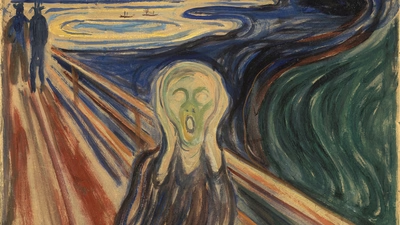It all comes down to the age old Dad-saying. If you fail to plan then you plan to fail.
If all your responsive requirements are considered early on, then none of this stuff should cause you any issues. It's just about making the right decisions. Designing for different device sizes is like dealing with completely separate designs except that all of the elements are the same and need to flow in the same order despite the changes in orientation and size. This is why it is best to plan for all device sizes, for all components right from the get go. And even if you're working with an existing 'unresponsive' design, you'll need to make different decisions for different 'breakpoints', and this may have some repercussions for your existing desktop screen sizes.
It's all about creating positive experiences for your users - making your site's information and functionality available in a way that makes sense, regardless of the 'viewport' they're viewing it through. It takes proper thought and planning - but a lot of this heavy lifting can be done up front, provided you understand the trade-offs. Don't let it get to launch day before you user test your brand new, supposedly responsive site, and get a shock when things don't work as they should.
Do the proper planning. Have the right discussions early on. Know what decisions you need to make, by knowing what questions to ask of your web agency. Empower yourself.