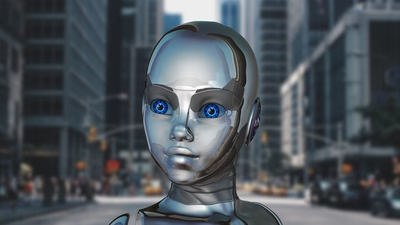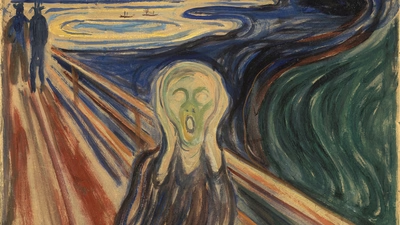Written by Darren Fisher Creative Director
Darren is our creative director, responsible for our design and frontend development team as well as managing the majority of our website and multisite builds. Darren is a graduate of the University for the Creative Arts achieving a bachelor's degree in Digital Screen Arts.