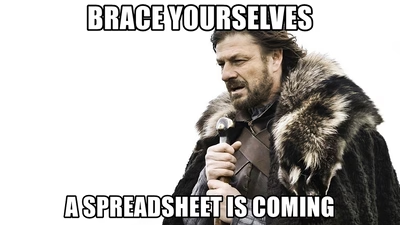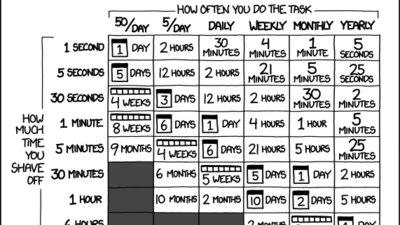In the digital sector, daily stand-ups are fairly standard practice, but when I mentioned them to someone in a different sector they weren't really sure what I was talking about.
Remote working is very common in the digital sector and, as a result, using alternative ways to build team connections and work collaboratively is something we're very familiar with. One such method is the daily stand-up.
Using your preferred platform (Skype, Zoom, MS Teams etc) you have a regular catch-up that takes the place of the kind of catch-ups that happen naturally in an office.
Each day, organise a time-limited and agreed upon time where as many team members can show up at the same time as possible. This can be at any time of the day, and will vary depending on your team and the nature of your work hours.
The key idea is not to go into the small details, but instead to get a high-level overview of what everyone is working on and where further smaller group conversations or one-to-ones need to happen that day. Each person takes it in turn to state the following:
- What I worked on yesterday, and what were the successes and blockers.
- What I am working on today.
- Whether I need need anything from other team members.
- Whether there is family or personal time I need to take today where I may not be available to the rest of the team.
For managers, this is also an opportunity to update the team on key milestones and priorities.
If you have teams that aren't used to working remotely, keeping communication channels open will be critical to helping people adjust and preventing isolation.
The great news is that there are lots of free platforms you can use for video conferencing so teams can be fairly autonomous in setting meetings up rather than waiting for large scale procurement exercises to take place. We've had great success using Slack and Zoom with our clients and internal team. We tend to use Slack for chat based communication and Zoom for when we need to use video conferencing and share sharing.